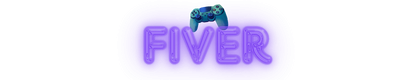How to play
Get Started with Fantasy Cricket on Fiver
Jump into the exciting world of fantasy cricket with Fiver and experience the game like never before! Get ready to compete against cricket fans from around the world, showcase your skills, and make each match an epic journey. Here’s how you can join the action and start your winning streak!
Register and Log In
Begin your Fiver adventure by visiting our homepage and clicking the “Download App” button to get started. Once you’ve downloaded and installed the app, open it to complete a quick registration and create your account. Log in to unlock your personalized fantasy dashboard and set yourself up for victory!
Build Your Winning Team
The fun starts when you build your fantasy cricket team! Select players based on their stats, recent form, and match conditions. Whether you’re entering a 2-player, 3-player, or 4-player challenge, you can fine-tune your lineup before the match to give yourself the best shot at success.
Create a Challenge
Setting up your challenge on Fiver is simple:
- Log in and click the “Create Challenge” button.
- Choose the match you want to compete in and decide your team size (2, 3, or 4 players).
- Ensure a balanced selection by picking players from both teams—at least one player from each team for smaller lineups, and two for larger teams.
- Set your stake and choose between public or private challenges. Private challenges can be shared with friends, while public challenges are open to everyone.
Join the Competition
Once your team is ready and your challenge is set, it’s time to compete! Participate in exciting fantasy cricket contests, test your strategy, and rise up the leaderboard. At Fiver, each match is a chance to show your skills and make your mark in the fantasy cricket world. Are you ready to take your game to the next level? Let’s get started!